Google Analytics 4: Your guide to using these 12 powerful features

Table of Contents
- Event Tracking in Google Analytics 4
- Conversion Tracking and Funnel Analysis in GA4
- Cross-Platform Tracking with GA4
- Predictive Audiences in GA4
- Advanced Segmentation in GA4
- Real-time Analytics in GA4
- Data Privacy and GA4
- GA4 and SEO: Leveraging Analytics for Search Optimization
- GA4 and Content Marketing
- A/B Testing with Google Analytics 4
- GA4 Integrations
- GA4 Custom Reports and Dashboards
GA4 vs. Universal Analytics: A quick refresher
If you’ve spent even a little bit of time in GA4, you know it’s quite different from Universal Analytics.
(Need a refresher? We outlined the major differences between GA4 and UA in a handy blog post.)
Essentially, Google has deployed GA4 to solve a few big challenges that previous iterations of Google Analytics simply couldn’t:
- Collecting cross-platform insights, with less manual labor to sync data between platforms like websites and apps
- Protecting user data privacy, basically moving data collection away from a cookie-based framework (as used by UA) and third-party data collection.
All in all, the switch is part of a broader focus on protecting individual user privacy while consolidating the way users are tracked across the digital landscape.
But this change is bringing some pretty major updates to the way data is captured, operating almost entirely on event-based data and user-centric measurement.
GA4 success starts with the right implementation
Really making the most of GA4 (at least in these early months after rollout) means it’s even more important to have your GA4 implemented properly, so you can actually capture the data your business needs most.
That’s why it’s critical that you begin your GA4 implementation by asking “what data do we really need to capture the most important insights?”
By setting up your GA4 properly, you can make sure you’re collecting the right data, in the right places, where it matters most—and, maybe most importantly, that your reports are built to reflect that.
Need help setting up GA4, properly? We can help!
Powerful GA4 Features to Boost Your Tracking & Reporting
Interested in learning more about the best features GA4 has to offer? You’ve come to the right place.
Here’s a list of 12 of the most powerful new features included in GA4, and why you might want to put these at the top of your list:
Event Tracking in Google Analytics 4
Hope you’re ready to say goodbye to metrics like bounce rates, session duration, conversion rates, and audience segments – these are some of the most noticeable metrics you won’t be able to track in GA4.
But that doesn’t mean you won’t be able to track what matters—getting your event tracking up and running in GA4 just looks a little different.
Fortunately, there are a few events that GA4 automatically tracks, some of which probably look familiar:
- Clicks
- Page Views
- Scrolls
- Form Submits
- File Download
- User engagement
But in addition to these automatically tracked events, GA4 relies largely on custom events, which you’ll have to implement yourself using custom parameters like:
- Event Category
- Event Action
- Event Label
- Event Value
Using these, you can track almost any interaction on your site or app that is valuable to your business—provided it fits within the basic parameters of event setup, and provided your events are set up to fire correctly.
What’s the value here? Although GA4 is significantly less plug-and-play than UA, the flexibility and intelligence built into GA4’s event tracking may help you unlock a whole new level of data collection expertise to benefit your web tracking.
Funnel Analysis in GA4
While tracking conversions and important events is critical for guiding your overall strategy, there’s not GA4 feature that can have some pretty immediate tactical value: Funnel exploration.
Funnel exploration helps you see exactly which steps your users take to complete your site’s most valuable tasks, and how well they are succeeding (or failing) at each step along the way.
By establishing specific “steps” in the funnel each user should take on the path to conversion, you can also create specific funnels for your reports. These funnels are determined by how users can enter the funnel to begin with:
- “Open” funnels allow users to enter the funnel through any step
- “Closed” funnels only allow users to enter funnels in the first step
The biggest benefit of this system is that it allows you to test different funnels and steps against each other, allowing you to see whether the “first” step in your funnel really is the most effective way to move users closer to conversion.
This knowledge is invaluable for optimizing your conversion paths, enhancing user experience, and ultimately boosting your conversion rates.
Cross-Platform Tracking with GA4
One of the major value props for the whole switch to GA4 is cross-platform tracking—the key, Google promises, to keeping track of how users are behaving on multiple devices and across your various digital platforms.
For anyone focused on tracking user behavior both on-site and in-app, this is actually a pretty major upgrade. Essentially, by associating each users with a “user ID” that can be tracked across different platforms and devices.
Not only does this help you see the bigger picture in your user journeys, but it also helps to clear up any confusion or duplicate data when a user moves between your website and your app (or other platforms).
Predictive Audiences in GA4
Analytics audiences shouldn’t be anything super new to experienced users of Google Analytics. Essentially, you can create audiences based around data you collect on your users.
For example, you might build an audience based on “all users who have made a purchase,” or “all users who have clicked on a specific element.”
However, these audiences require you to already have recorded data from users to create segments. With GA4’s Predictive Audiences, you can use Google’s predictive models to figure out which users are most likely to take the actions you want—even if they haven’t taken that action in the past.
Using these audiences, you can specifically track and engage those users right on the threshold of taking valuable actions. That can seriously impact your ability to maximize conversion rates for some of your most valuable audiences.
Advanced Segmentation in GA4
Although UA and other previous iterations of Google Analytics have always allowed admins to create audience segments, GA4 takes it one step further with some more advanced audience segmentation tools.
In GA4, you can create several different kinds of audience segments, all unified by a set of specific conditions:
- User segments: All users who engage with your site or app, including actions like “previously made a purchase” or “added to cart but did not purchase.”
- Event segments: All users who triggered a specific event you’ve set up, including the custom events you’ve deployed through GA4.
- Session segments: All users who visited your site or app within a specific session, including specific ad campaigns or from a specific inbound link.
GA4 also allows you to create audience segments based on predictive audiences. Plus, you can automatically trigger segmentation when an event is logged, helping to keep your segments dynamic as more users engage with your site or app.
Realtime Analytics in GA4
Running a one-day promotion or limited-run campaign? Those are the times you’ll want to track your cross-platform engagements right down to the hour-by-hour level. GA4’s realtime reports allow you to do just that.
The Realtime report from GA4 lets you see all the most powerful features of a GA4 report—including on-site engagements, traffic sources, pageviews, events, and conversions—right as they happen, giving you a breakdown of all activity on your site or app within the last 30 minutes.
Although this isn’t too far from the realtime reports offered by UA, the differences in what’s tracked and measured by GA4 means it might take some time getting used to what data you can capture in real time, and how you can adapt your future campaigns to match the insights you take away from these events.
Data Privacy and GA4
Another of the major drivers for even switching to GA4 in the first place was Google’s renewed emphasis on protecting user data.
Because GA4 no longer logs or stores IP addresses, it is now no longer possible to track individual users right down to the IP level. Instead, this IP-address data is only used for larger datasets, especially geo-location data derivation, before it is immediately discarded.
The result: GA4 makes it significantly more difficult to track individual users by IP address, mirroring newer EU regulations on users’ right to anonymity online. However, you may still be able to collect more granular location and device data of users operating devices outside of the EU—at least, for the time being.
GA4 and SEO: Leveraging Analytics for Search Optimization
GA4 provides a treasure trove of data and insights that can be harnessed to supercharge your SEO strategy. With GA4, you can track organic search traffic, monitor keyword performance, and measure the impact of SEO efforts on user behavior.
The platform enables you to identify high-performing content, uncover keyword trends, and understand how users discover and engage with your site through search engines.
Armed with this data, you can make data-driven decisions to optimize your website’s structure, content, and overall SEO approach, ensuring that your online presence is finely tuned to attract, engage, and convert organic traffic effectively.
GA4 and Content Marketing
GA4 serves as the compass, guiding content marketers on their journey to create impactful, data-driven strategies.
With GA4, you can meticulously track user interactions with your content, from pageviews to engagement metrics and conversions. It unveils which pieces of content resonate most with your audience, enabling you to refine your content strategy accordingly.
You can also dissect the customer journey, identifying touchpoints where your content influences users to take desired actions.
Using these insights, content marketers can curate more relevant, engaging, and conversion-oriented content that precisely caters to their audience’s needs and preferences.
A/B Testing with Google Analytics 4
If you’re focused on conversion rate optimization and A/B testing of your website, there’s a good chance you’ve used Google Optimize.
Unfortunately, as of Sept. 30 2023, Google Optimize will officially be sunset by Google—leaving all those new GA4 users looking for a new tool for their A/B testing.
The good news is that there are still several tools out there for A/B testing, and Google has already announced that they are working on integrations for major tools like Optimizely to help fill the gap.
GA4 Integrations
Google Analytics 4 (GA4) becomes even more powerful when seamlessly integrated with other marketing and analytics tools. These integrations create a unified ecosystem, streamlining data flow and enhancing the depth of insights.
By connecting GA4 to tools like Google Ads, Google Search Console, CRM systems, email marketing platforms, and more, you can gain a holistic view of your digital strategy’s performance.
This comprehensive data exchange allows you to track ad campaigns’ effectiveness, understand how organic search impacts user behavior, and personalize marketing efforts based on user segments.
GA4 Custom Reports and Dashboards
Custom reports and dashboards in Google Analytics 4 (GA4) are the keys to unlocking a personalized and efficient analytics experience.
With the ability to tailor reports and dashboards to your unique business goals, you can transform your GA4 interface into a powerful tool for tracking and visualizing the metrics that matter most to your organization.
These customizations allow you to focus on the specific data points, dimensions, and visualizations that align with your objectives, streamlining the decision-making process.
Still figuring out everything GA4 has to offer? You’re not alone.
Look it’s no secret that the rollout of GA4 has been, well, not so smooth for businesses already used to everything that Universal Analytics had to offer. If you’re still feeling a little lost in everything new and different in GA4, rest assured that you’re not the only one.
Only time will tell just how much GA4 will continue to look the way it does right now—and that largely depends on Google’s priorities, and their vision for the path forward with tracking and data capture.
If you feel like you need a partner to help figure out how to use GA4 most effectively right now, we’re here to help. Get in touch today and we’ll be happy to show you just how much a solid knowledge of GA4 can do for you and your business.
Related Resources
Continue exploring

When should businesses outsource sales development?

SDR vendor evaluation checklist: A strategic tool for sales & marketing leaders

Server-side tracking: A more secure replacement for third-party cookies

The Ultimate HIPAA Compliance Guide for HubSpot Users
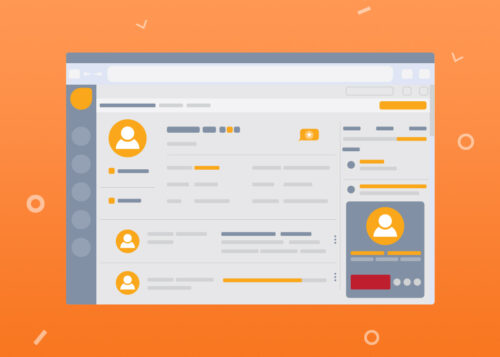
The Ultimate Guide to HubSpot Lead Scoring (and Setting Yours Up the Right Way)
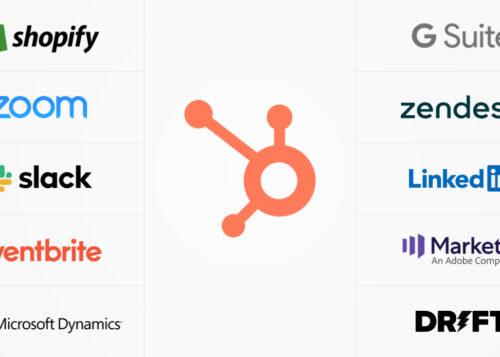
HubSpot Integrations: Your Guide to Getting More Out of HubSpot




